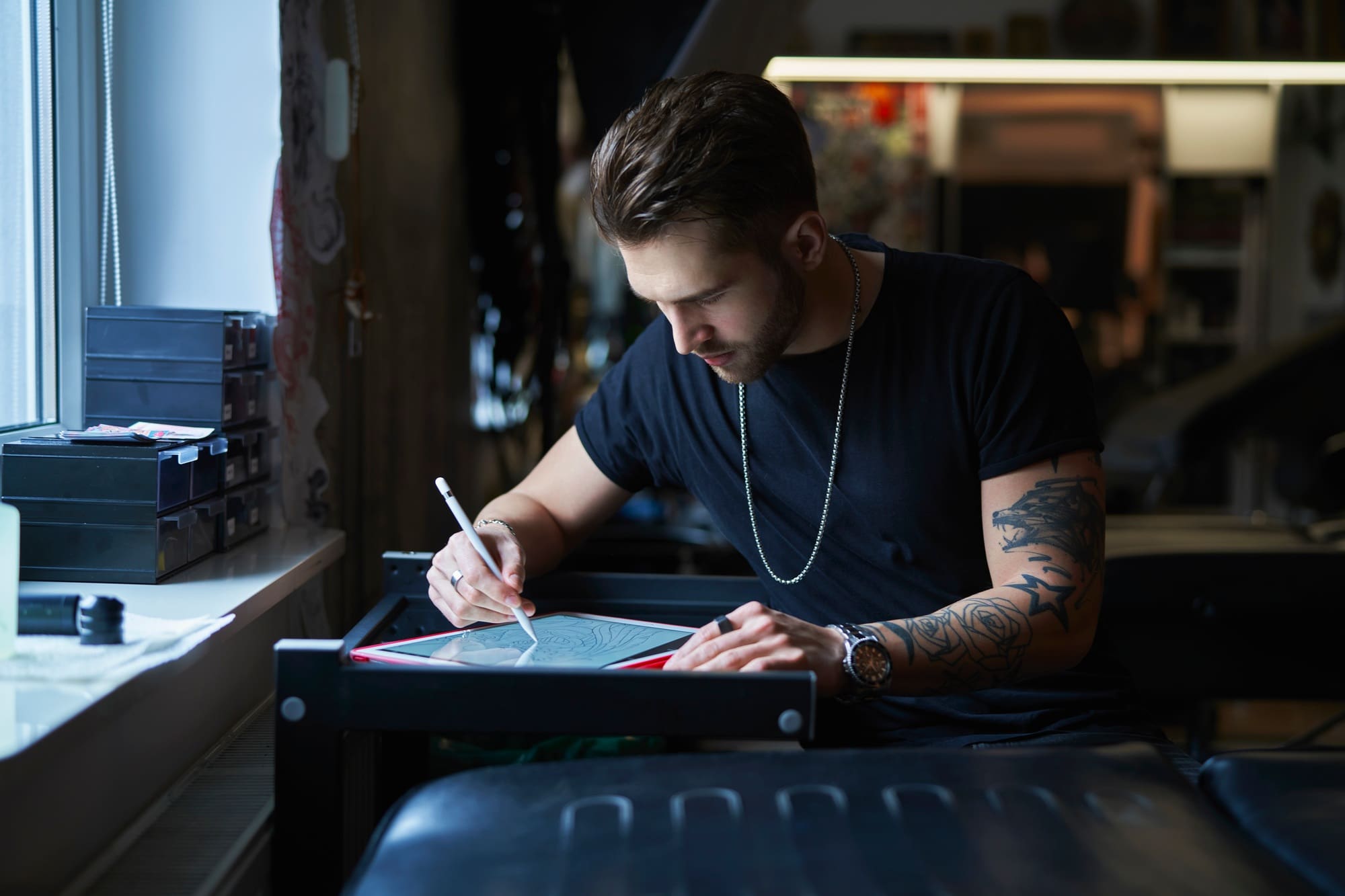
Have you ever visited a website and immediately felt connected—or overwhelmed? Often, the difference lies in typography. Typography isn’t just about aesthetics; it’s a powerful tool that directly shapes how users feel and interact with digital content. By mastering typography, you’re doing more than designing—you’re creating meaningful experiences that resonate with your audience.
In today’s fast-paced digital world, where attention spans are measured in seconds, typography’s role in enhancing user experience (UX) cannot be overstated. Let’s dive into how typography can turn passive browsing into active engagement and what best practices to adopt.

Typography goes far beyond visual appeal—it’s a game changer for readability, usability, and emotional connection. Fonts influence how users perceive your brand and how they consume information.
By balancing emotional resonance with functional clarity, fonts become a critical tool in guiding user attention and creating memorable experiences.
Typography isn’t a standalone element; it’s part of a larger visual ecosystem. When aligned with elements like color schemes, imagery, and layout, typography enhances design harmony and usability.
Typography helps organize information by creating a clear hierarchy:
Strategic use of font weights, sizes, and styles ensures that users can scan content effortlessly.
Inclusive typography ensures that everyone, including those with visual impairments, can engage with your content. High-contrast fonts and readable typefaces like Arial or Helvetica enhance accessibility, as recommended by Web Content Accessibility Guidelines (WCAG).
For more on accessibility in typography, check out this guide on accessible design.
Typography must perform seamlessly across all devices, from desktops to smartphones. Responsive typography ensures legibility and usability, no matter the screen size.
Responsive typography isn’t just about aesthetics—it ensures users stay engaged, reducing bounce rates and improving conversions.

Color and contrast play pivotal roles in typography. Proper contrast ensures that text is legible against its background. For example:
Use tools like Contrast Checker to evaluate and optimize your typography for accessibility.
When designing typography, focus on user preferences. Tailor font choices and styles based on:
Additionally, gather user feedback to fine-tune typography and improve engagement continuously.
Typography shapes how users consume and perceive content. It improves readability, establishes brand tone, and guides attention through a clear hierarchy.
Responsive typography ensures that text remains legible and visually appealing across all devices, enhancing usability and user satisfaction.
Proper contrast improves readability and accessibility, making it easier for users to engage with your content. High contrast is essential for text-heavy designs.
Typography isn’t just a design detail—it’s the backbone of a seamless and engaging user experience. By prioritizing readability, accessibility, and emotional resonance, you can craft designs that captivate and serve your audience effectively.
If you’re ready to take your digital design to the next level, let MindHyv Marketing guide you. Our expertise in UX-focused design solutions ensures your content stands out and connects with users meaningfully.
Start your typography transformation today—contact MindHyv Marketing for tailored solutions that elevate user experience and brand identity.


